Open Source
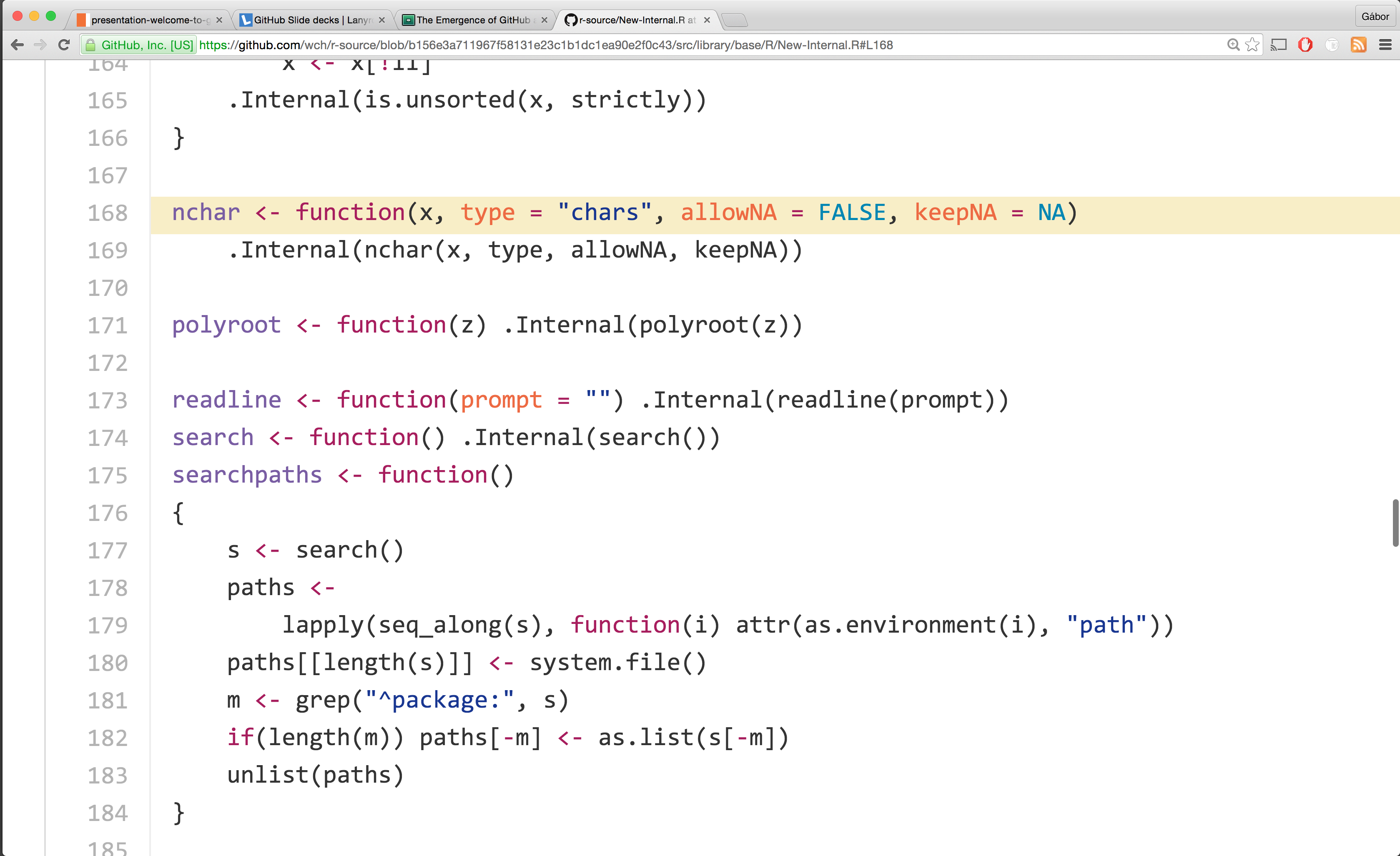
Gábor Csárdi
Five parts, 30 minutes each, 5 minutes for exercises.
Sort a data frame? correct solution? Depends.
dd[with(dd, order(-z, b)), ]library(plyr)
arrange(dd, desc(z), b)library(data.table)
data.table(dd)[order(-z, b)]library(taRifx)
sort(dd, f= ~-z+b)doBy::orderBy(~ - z + b, data = dd)Programs must be written for people to read, and only incidentally for machines to execute.
Harold Abelson, Structure and Interpretation of Computer Programs
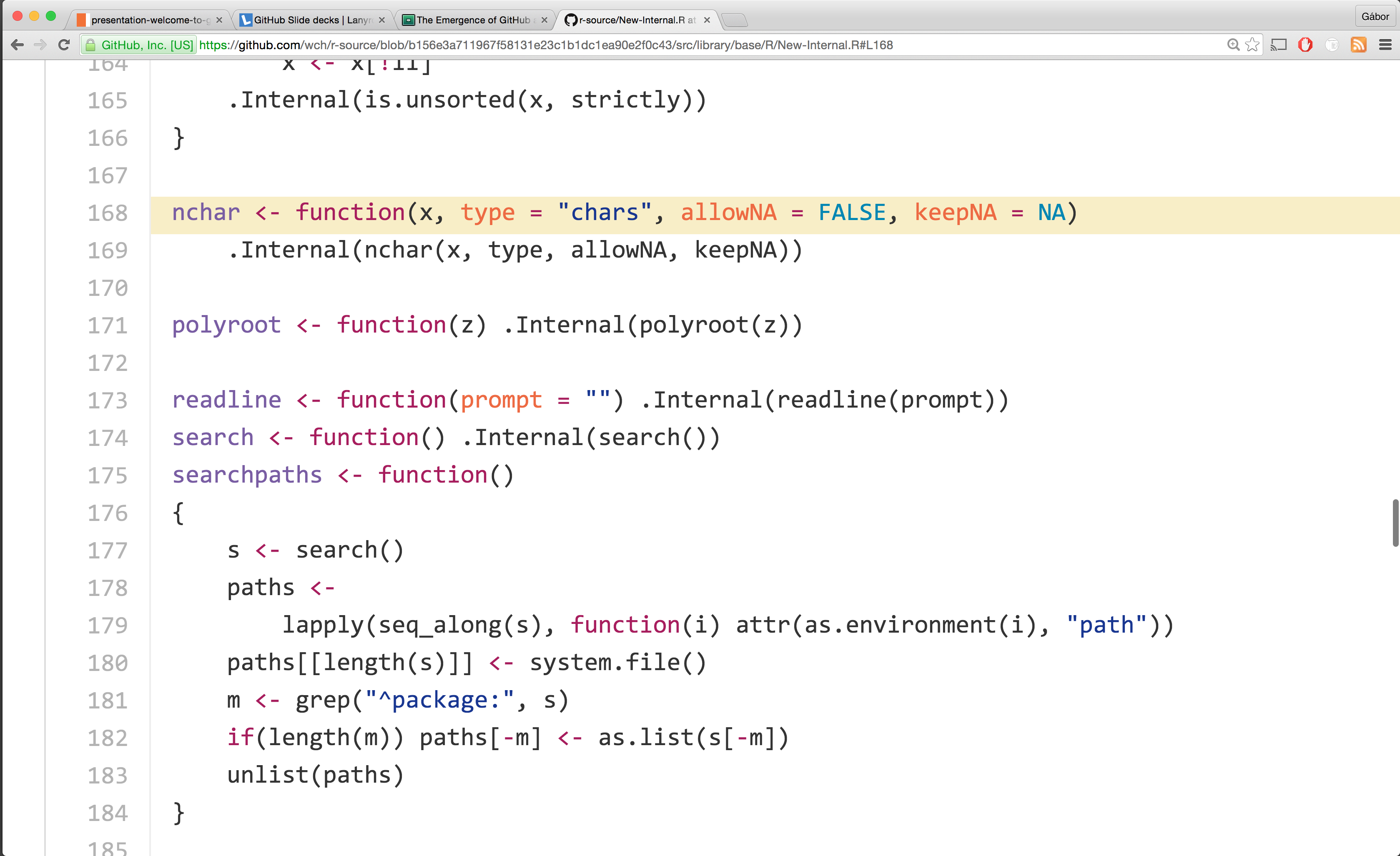
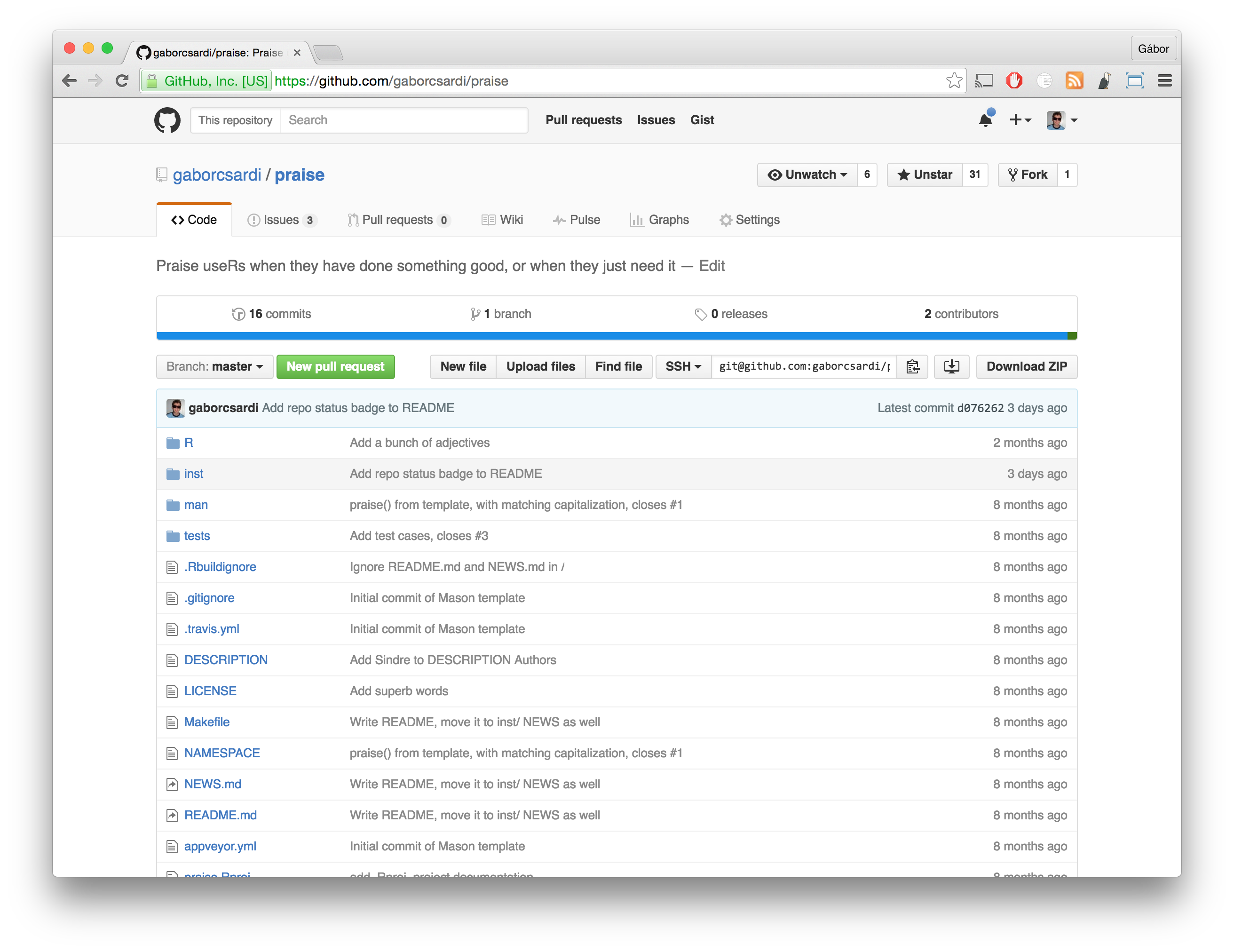
Files
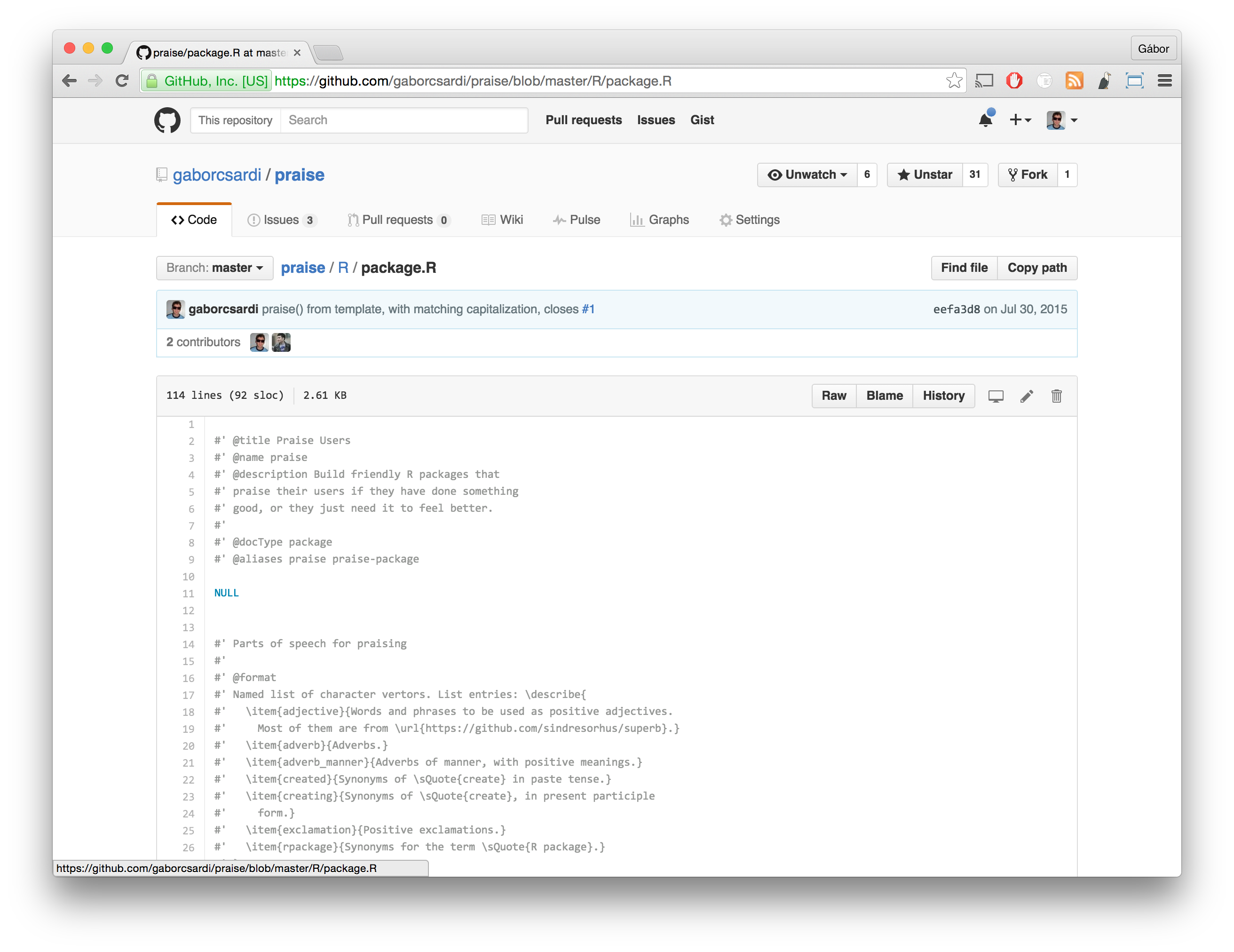
Files
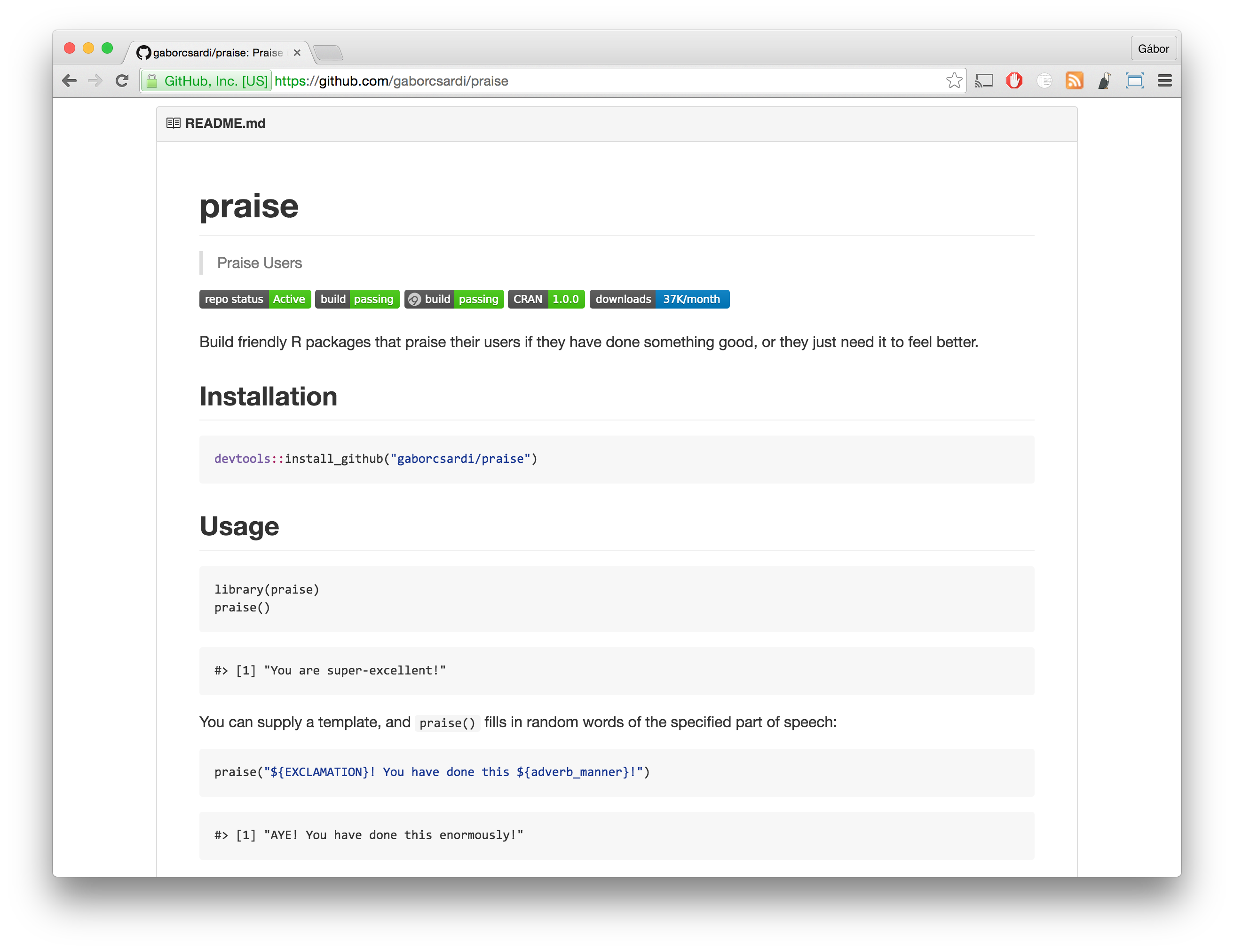
README.md
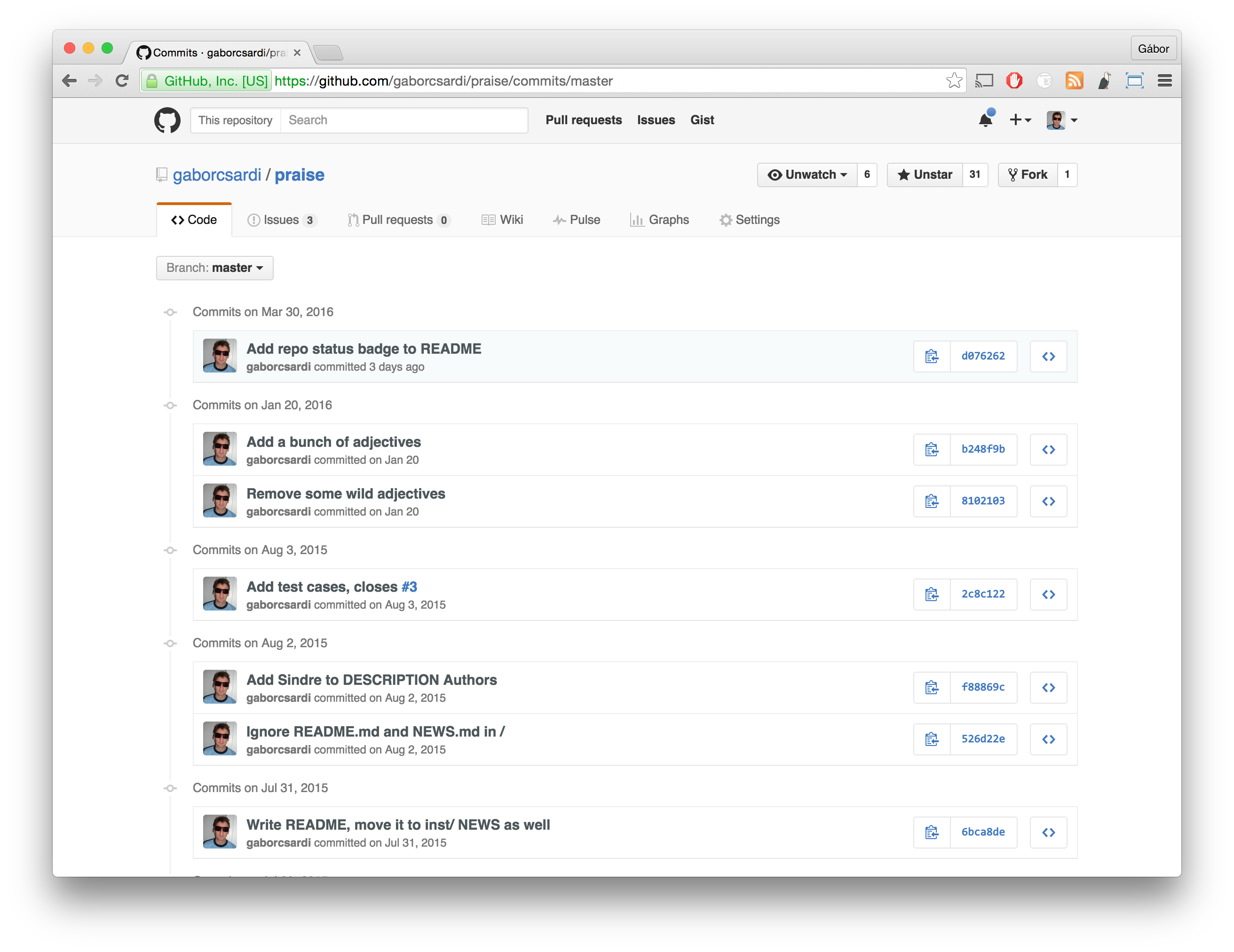
Commits
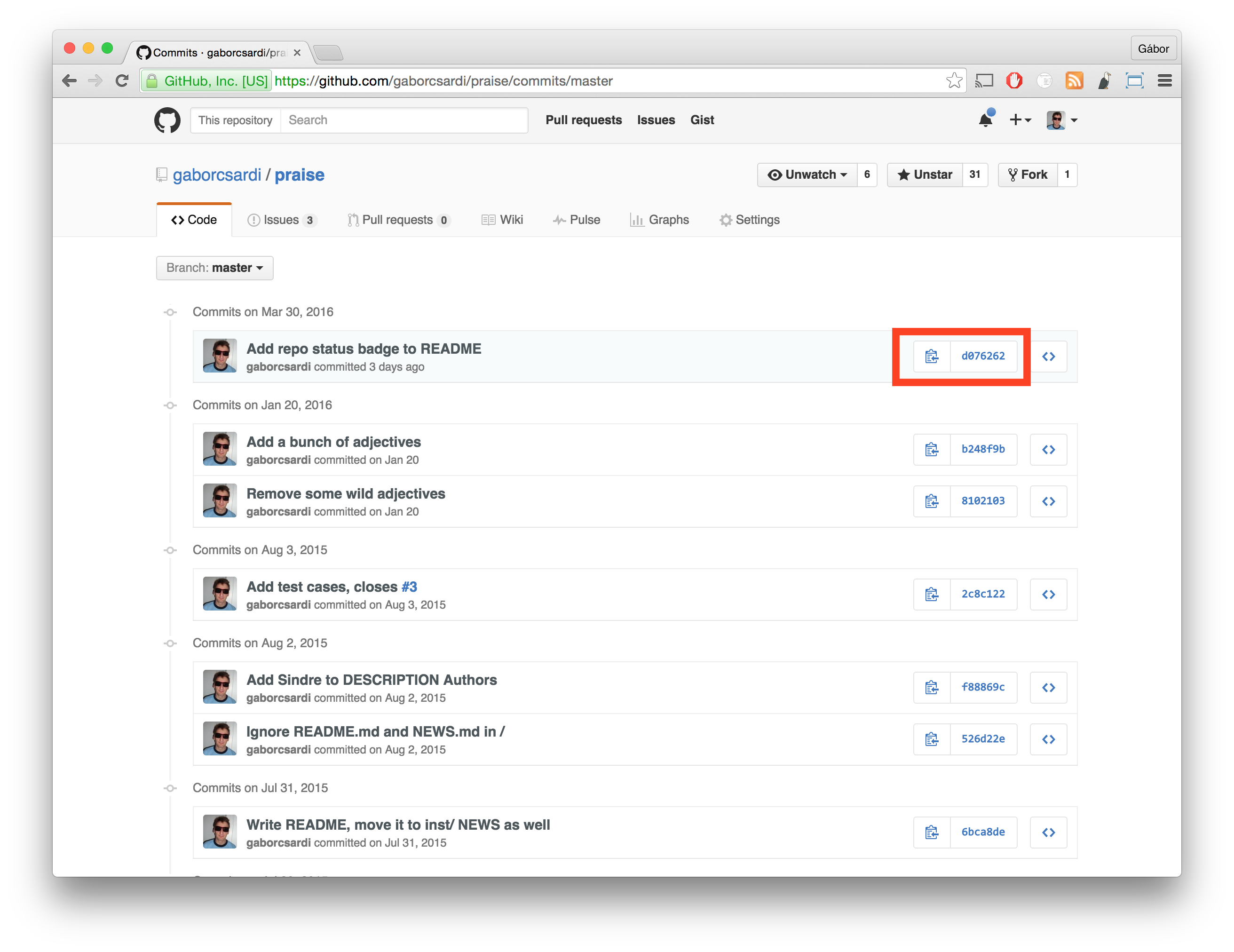
Commit ids
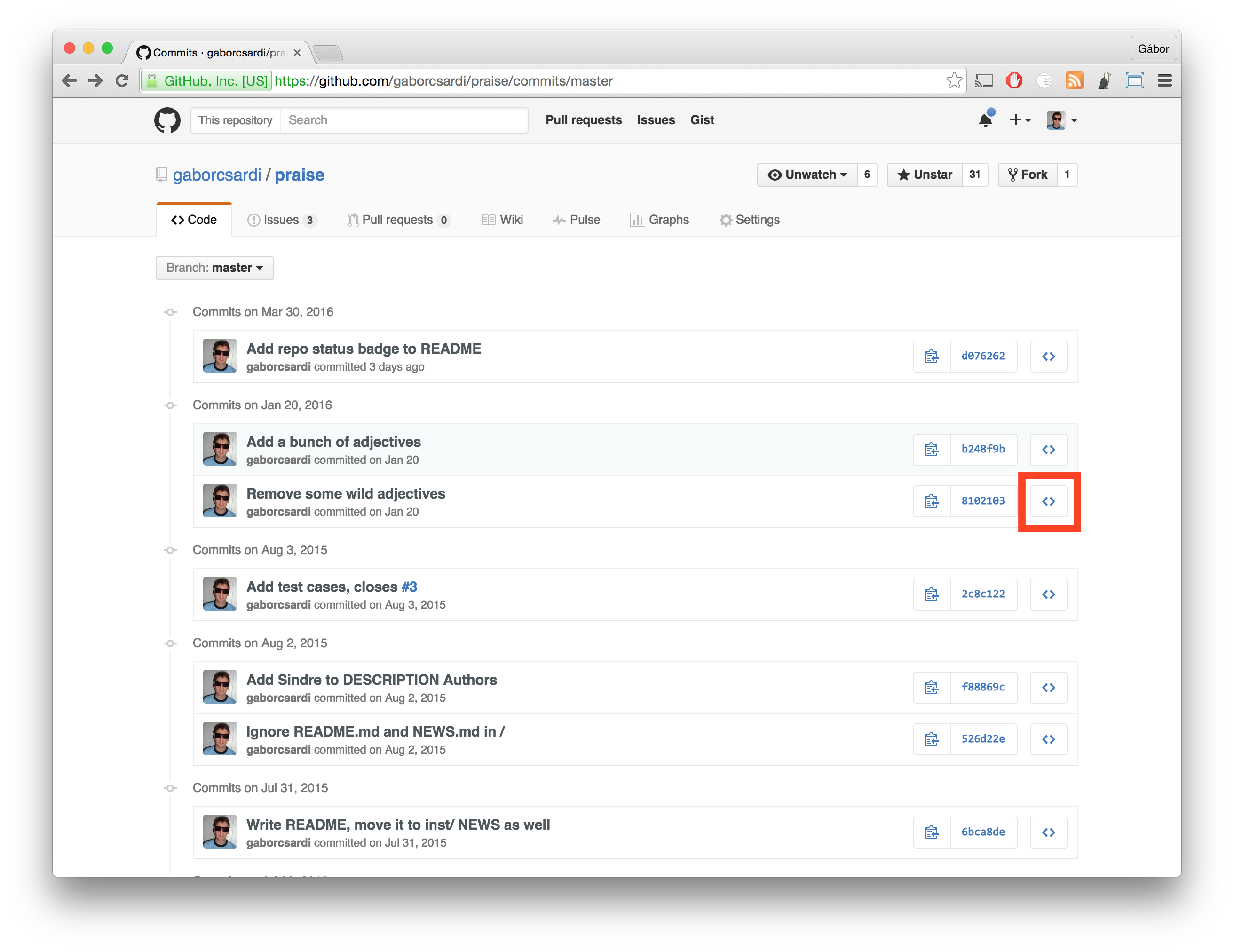
Browse files at another version
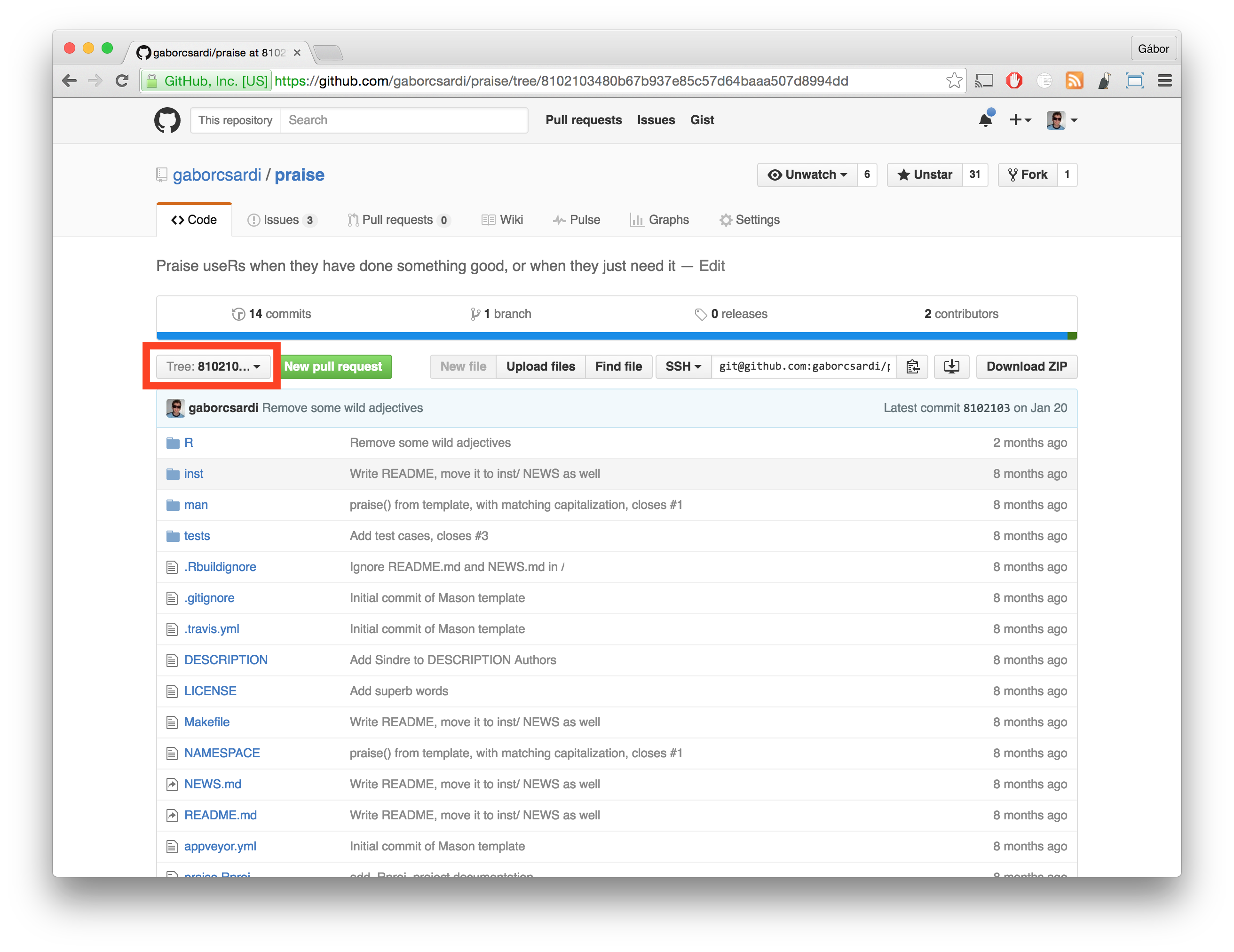
Browse files at another version
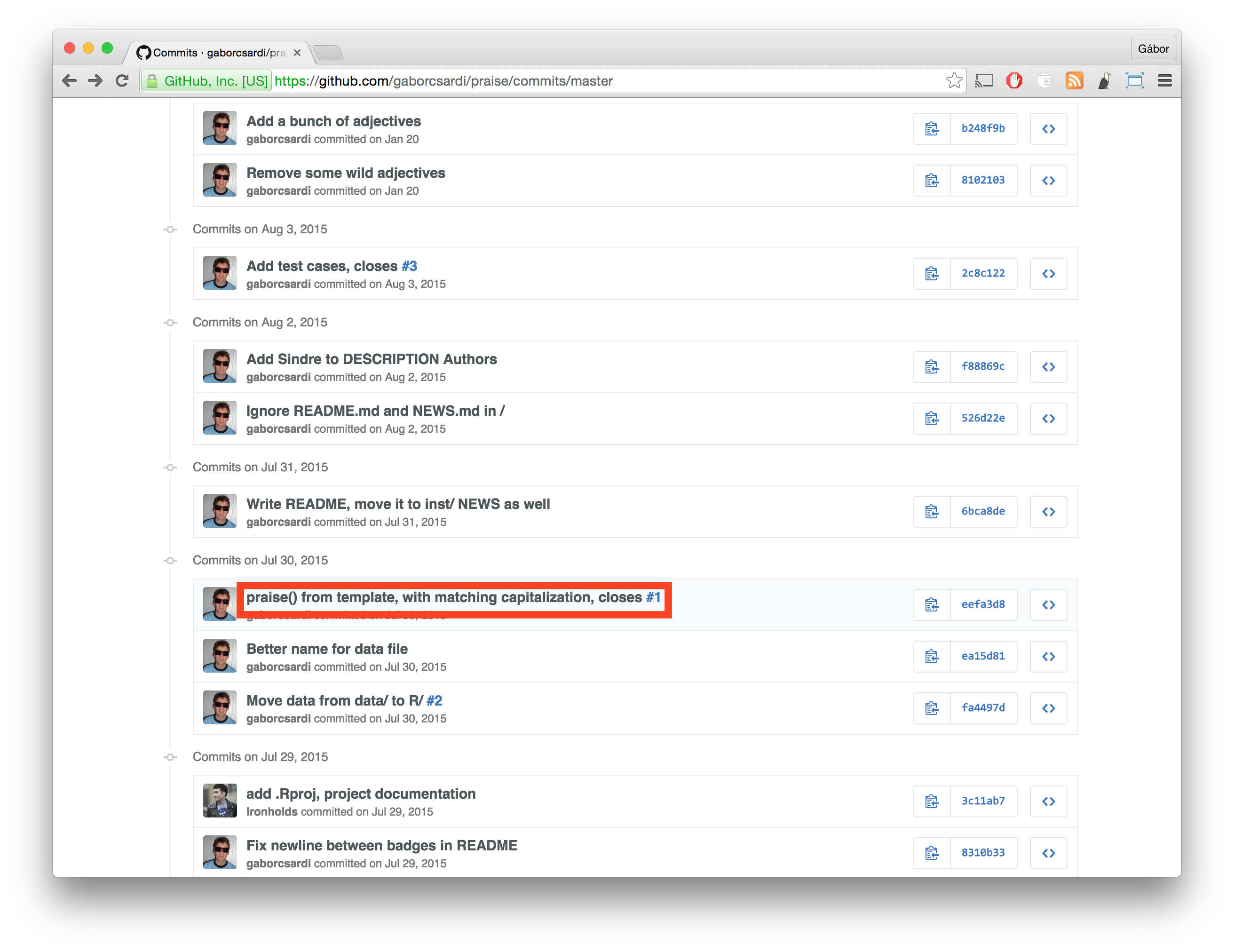
Diffs
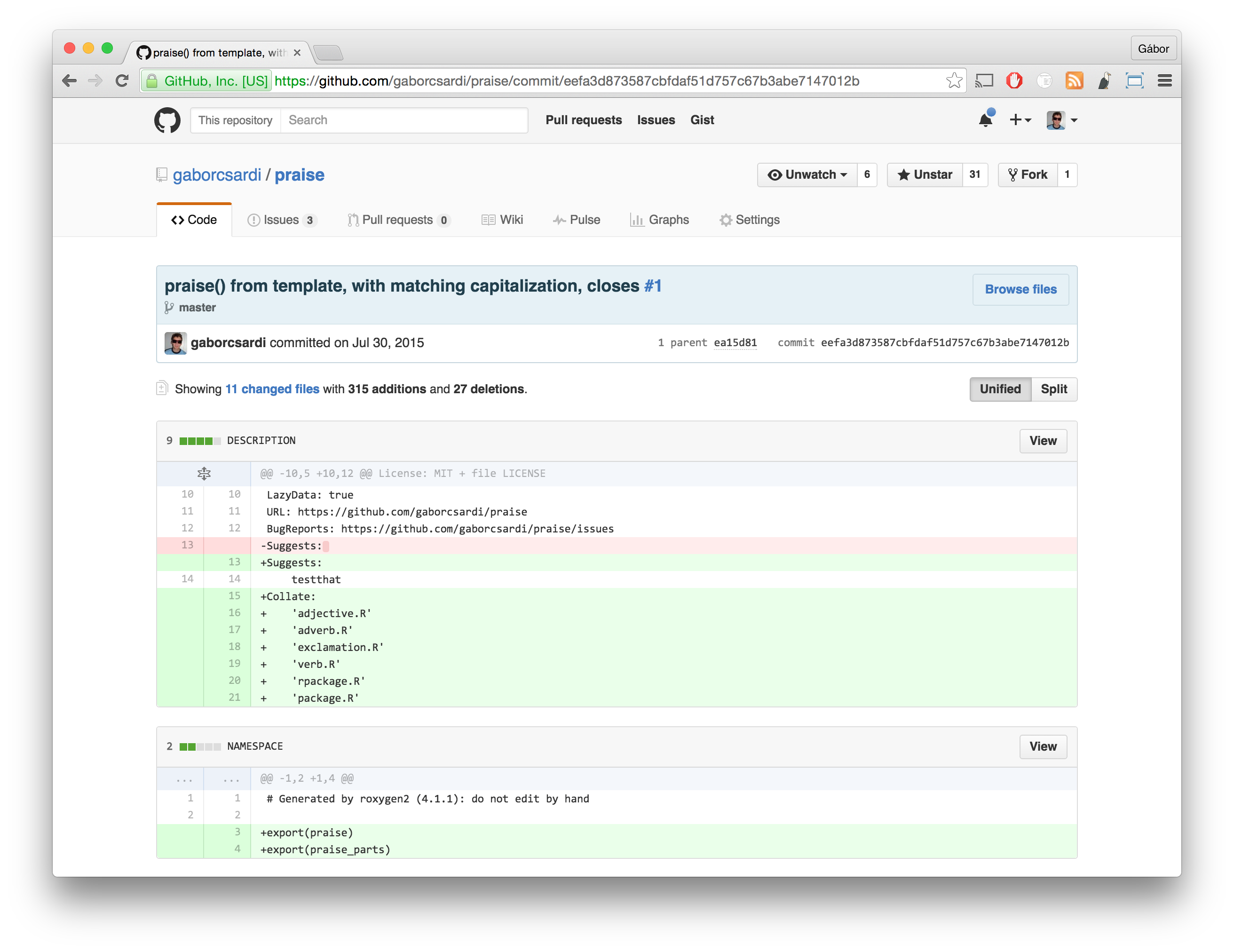
Diffs

History of files
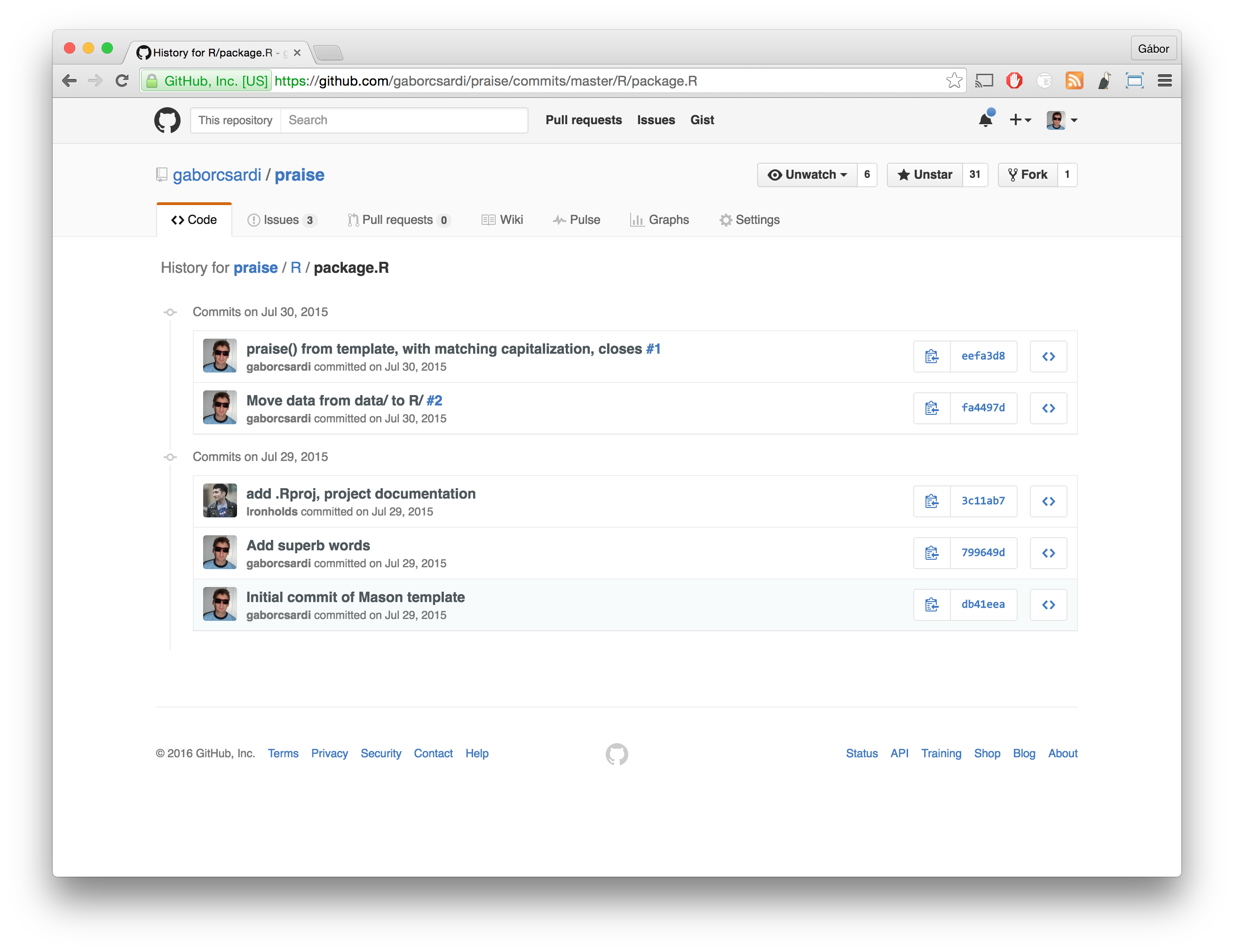
History of files
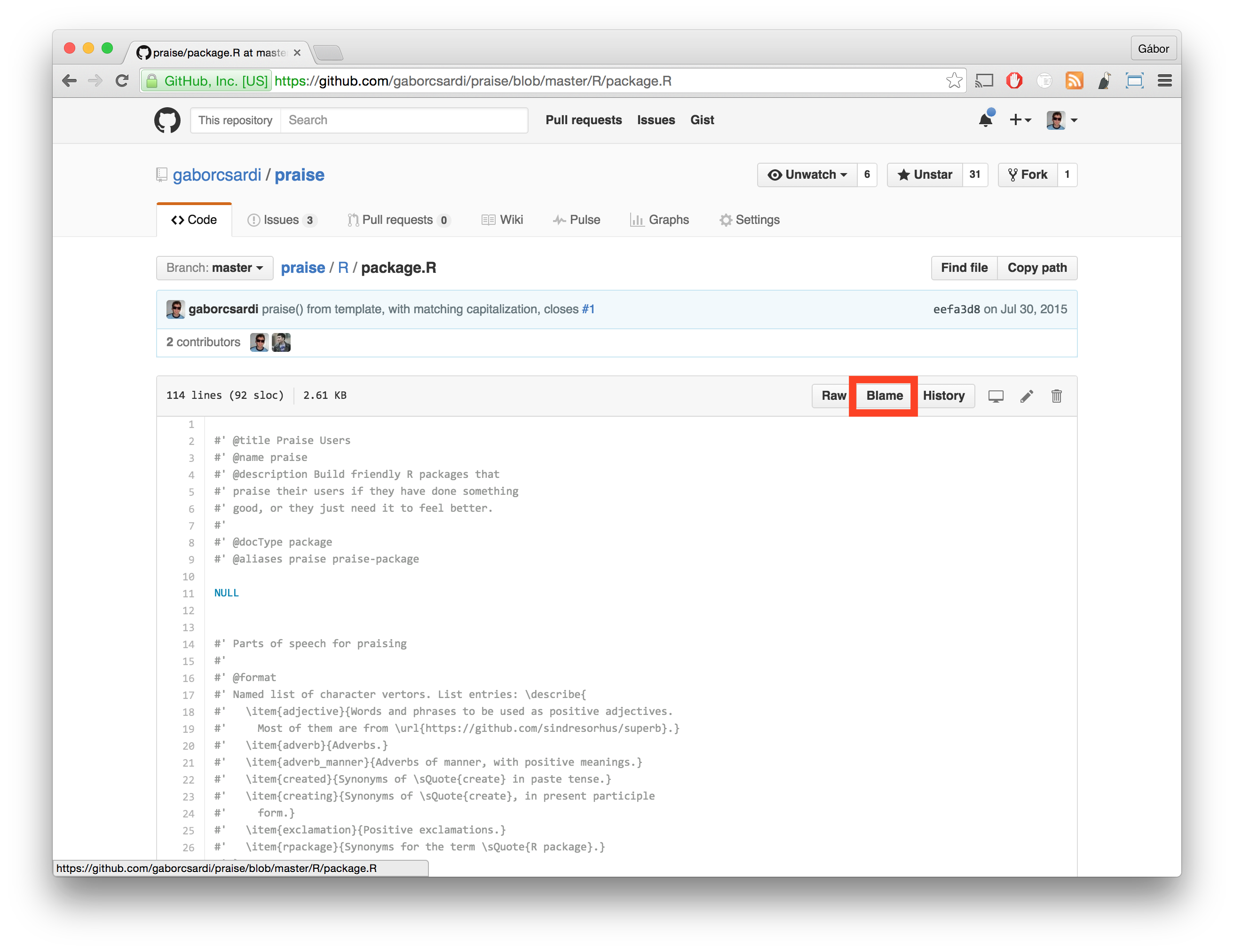
Blame
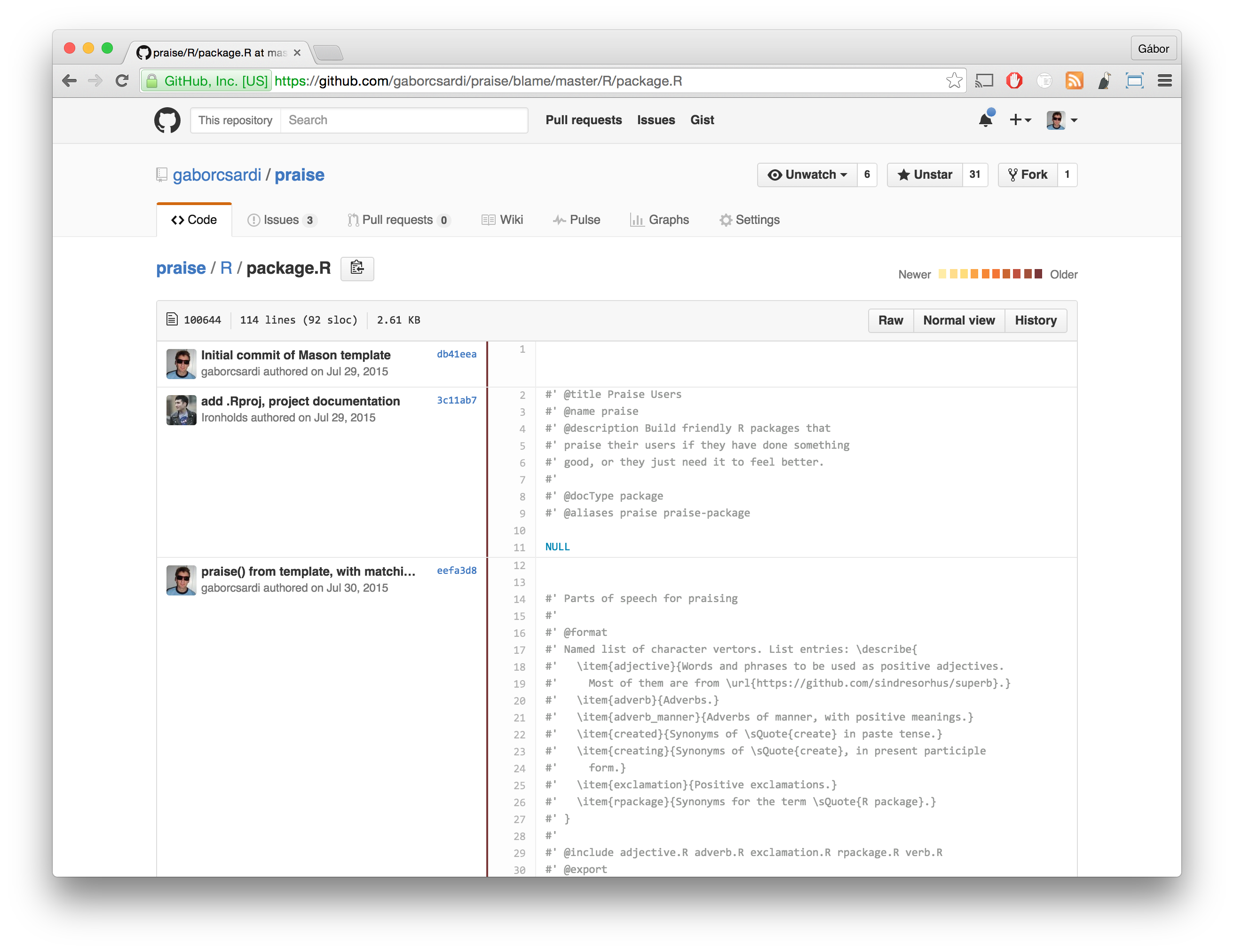
Blame
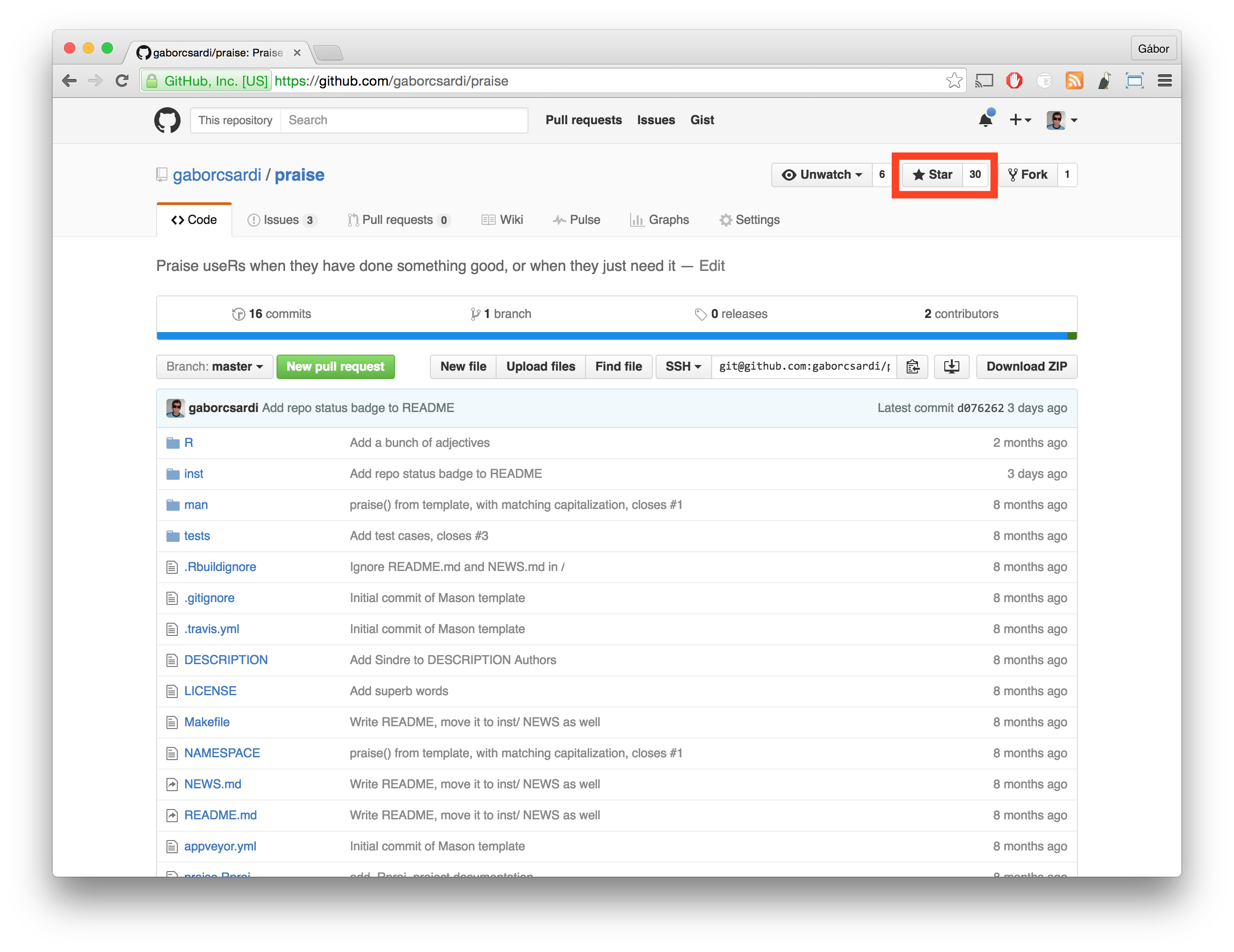
Star
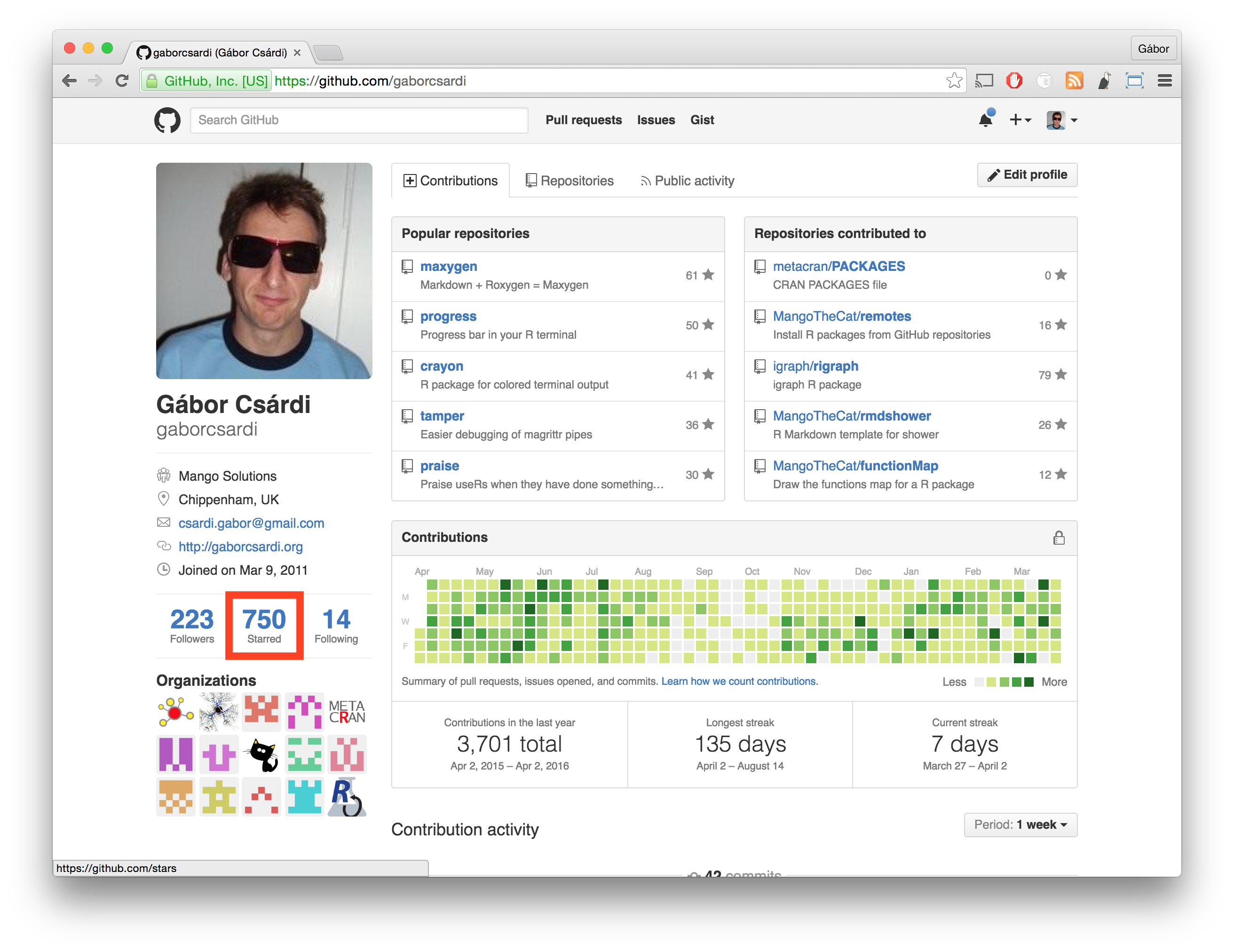
Star
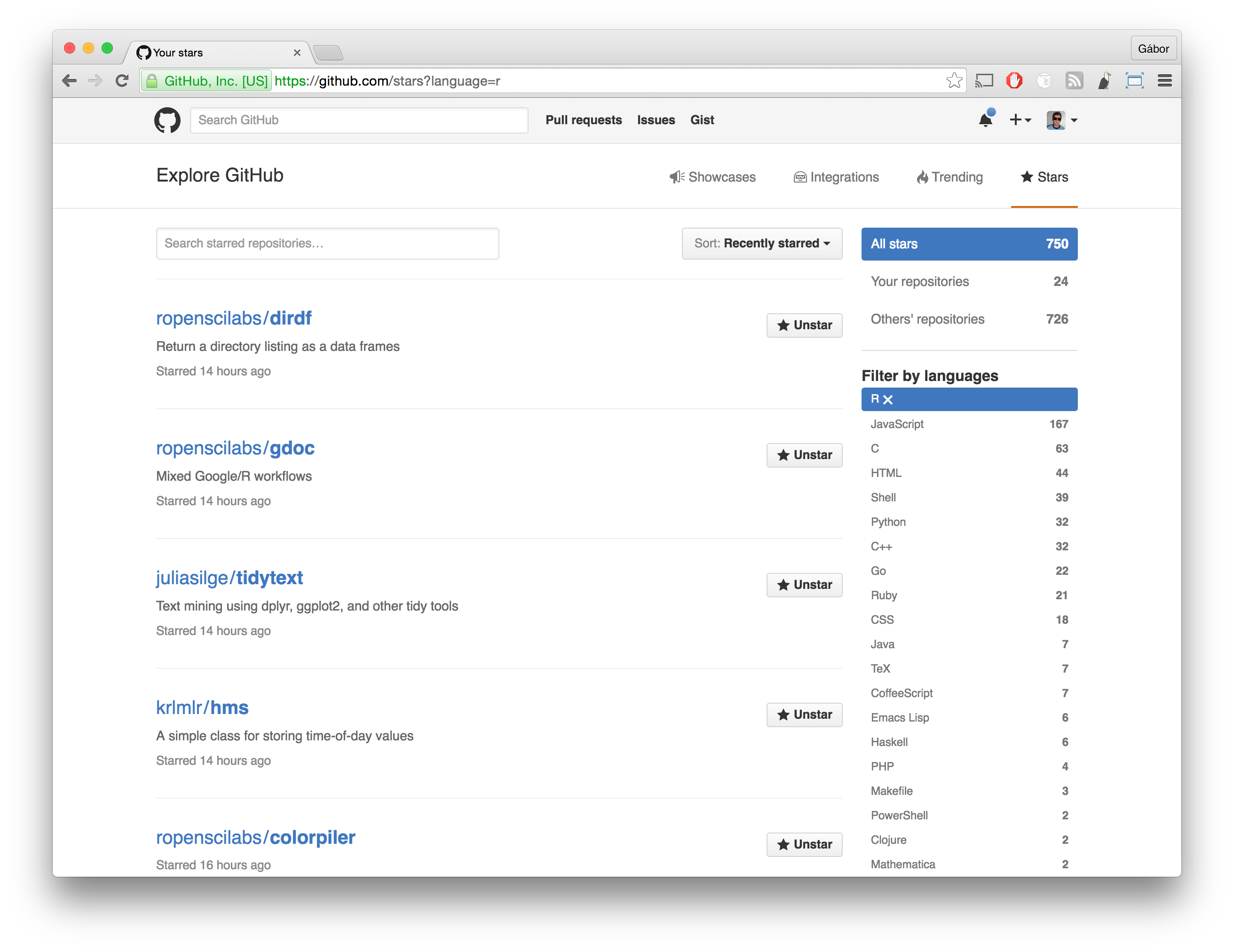
Star
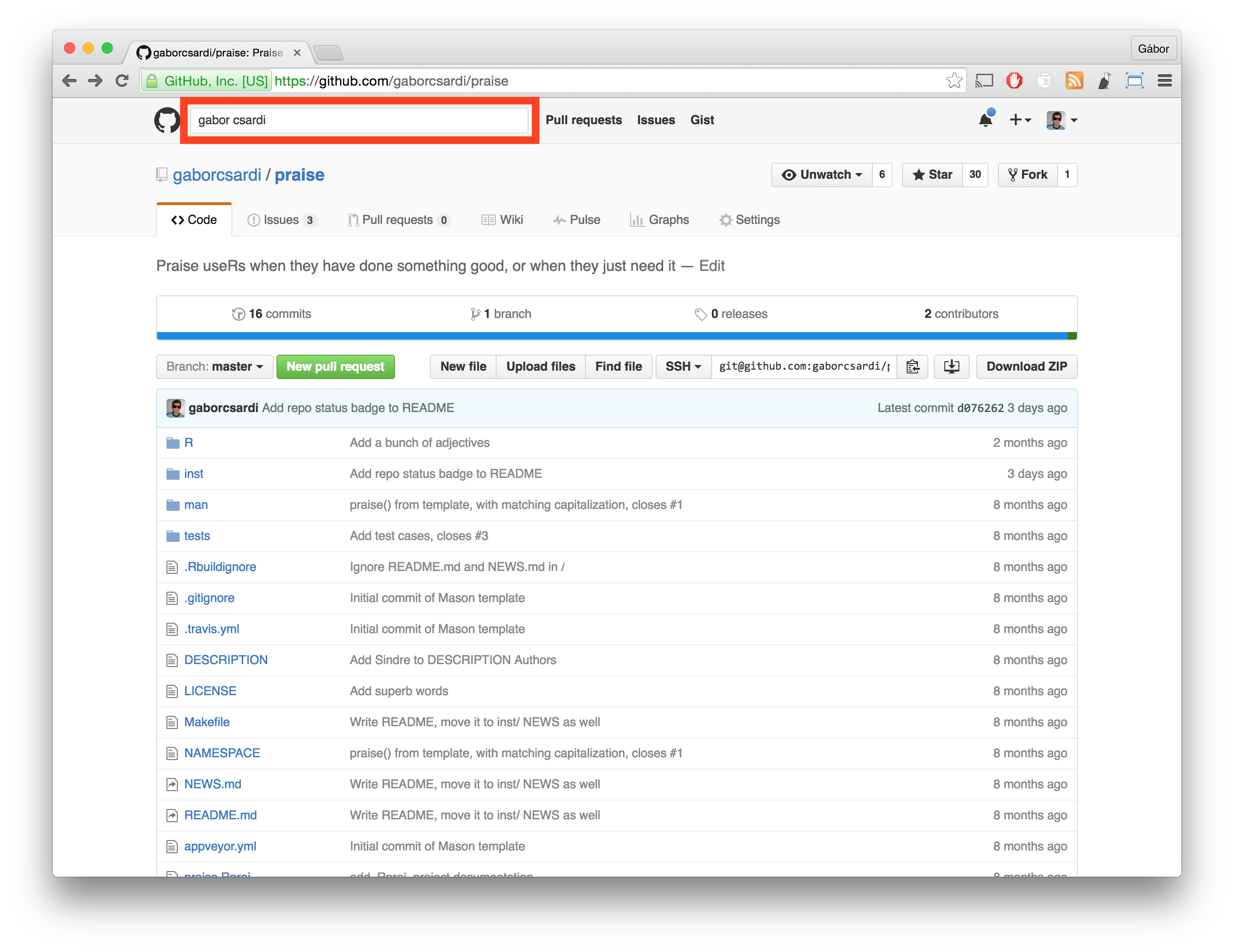
Search: find users
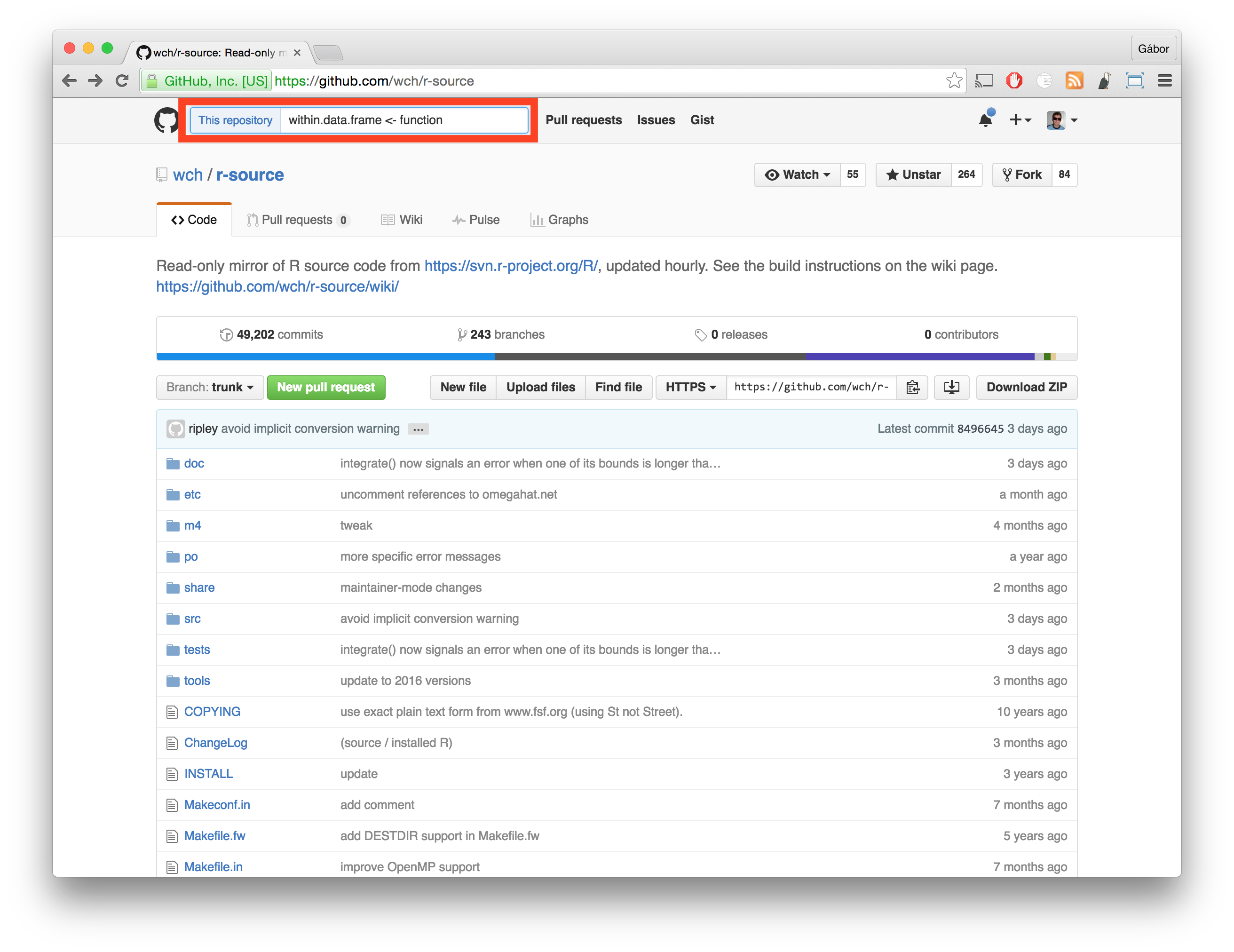
Search: within repository
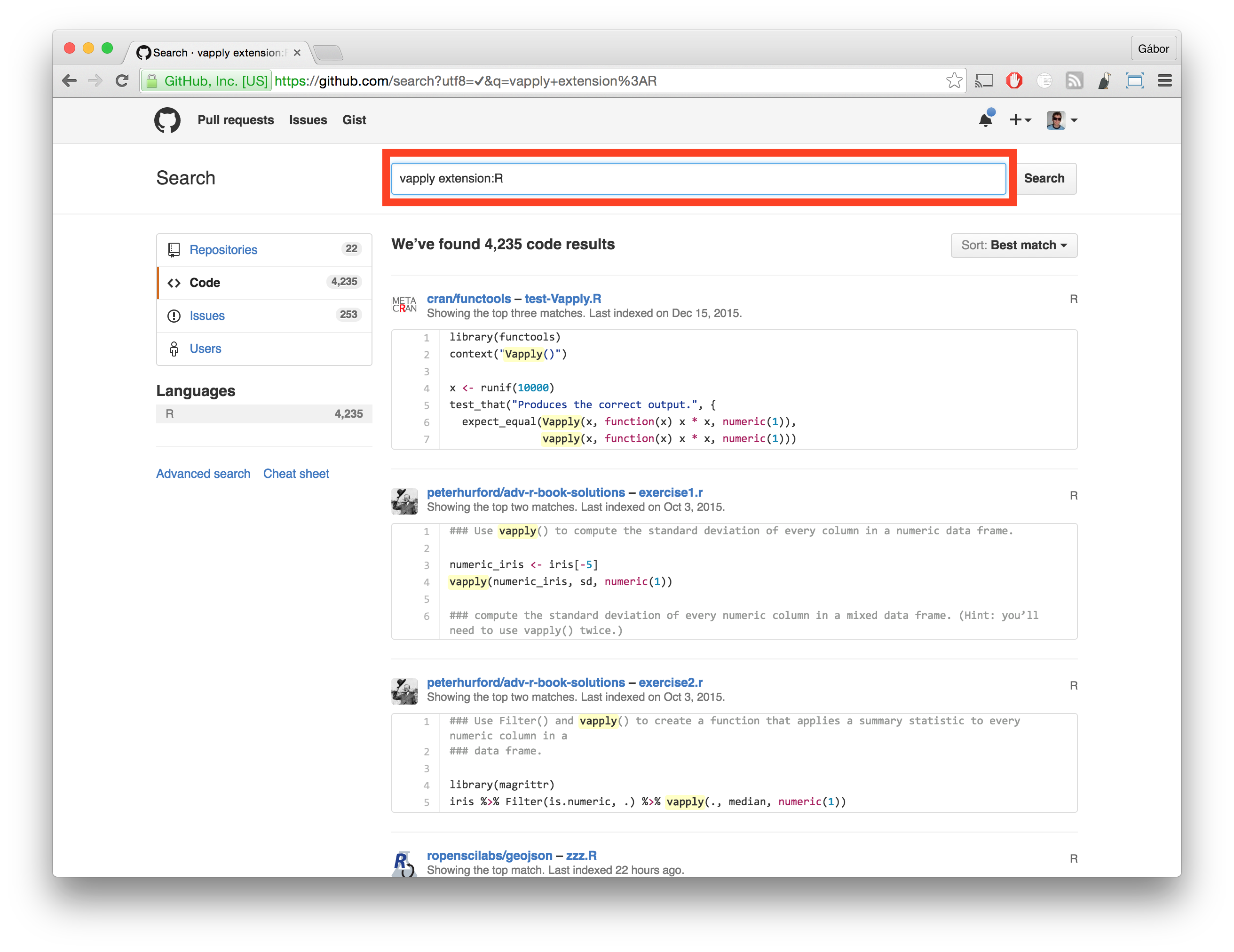
Search: all R code
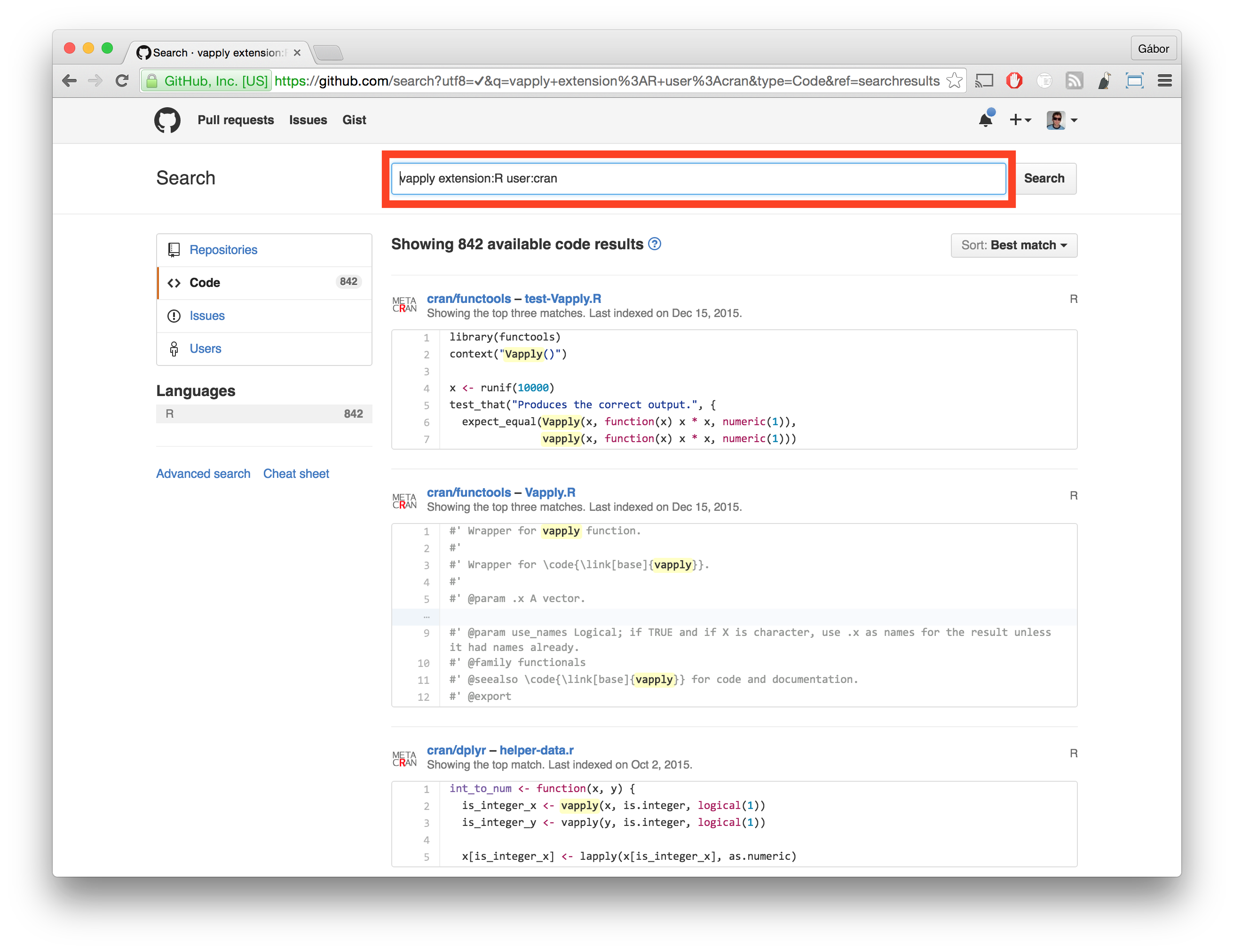
Search: all CRAN packages
https://github.com/wch/r-source
https://github.com/bioconductor-mirror
remotes::install_github("gaborcsardi/praise")Downloading GitHub repo gaborcsardi/praise@master
Installing package into ‘/Users/gaborcsardi/r_pkgs’
(as ‘lib’ is unspecified)
* installing *source* package ‘praise’ ...
** R
** inst
** preparing package for lazy loading
** help
*** installing help indices
** building package indices
** testing if installed package can be loaded
* DONE (praise)praise::praise()## [1] "You are finest!"base <- "https://raw.githubusercontent.com/"
repo <- "MangoTheCat/remotes/"
file <- "master/install-github.R"
url <- paste0(base, repo, file)
source(url)$value("mangothecat/remotes")Downloading GitHub repo mangothecat/remotes@master
Installing package into ‘/Users/gaborcsardi/r_pkgs’
(as ‘lib’ is unspecified)
* installing *source* package ‘remotes’ ...
** R
** inst
** preparing package for lazy loading
** help
*** installing help indices
** building package indices
** testing if installed package can be loaded
* DONE (remotes)Remotes field in DESCRIPTION...
Suggests:
testthat
Imports:
description,
rcmdcheck
Remotes:
metacran/description,
mangothecat/rcmdcheck
...❯ remotes::install_github("mangothecat/goodPractice")
Downloading GitHub repo mangothecat/goodPractice@master
Downloading GitHub repo metacran/description@master
...remotes.